The Mobilid product website mobilid.eu has been successfully integrated with the Dolibarr Website module, improving its functionality, maintainability and user experience.
Multilingual support: The site supports multiple languages, including English, French and Dutch, making it accessible to a wider audience.
Before mobilid.eu was a simple html bootstrap website. Migrating it to the Dolibarr website module gave us the following powerful advantages
- No more duplication of common headers and sections such as the menu, banner and page footer among the different pages.
- Easy maintenance of multiple languages.
- Easy setup and maintenance of common page head, Javascript and CSS.
- Automatically display the Mobilid product description and it’s module descriptions from the Z-Application Dolibarr ERP. Now these descriptions only need to be maintained in one place. Previously, they were in the ERP, on the website, and on a Prestashop website. The Prestashop is now deprecated as well.
- Easy update content on any device, no more file copying.
- Availability of setup for SEO optimization, web server and appearance configurations.
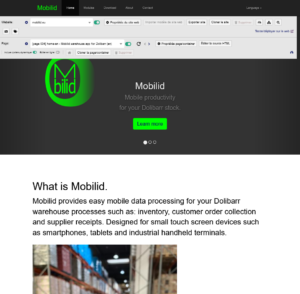
The steps we took to accomplish this were:
- Copy and paste the common head configurations from the old index.html page.
- Create the common section pages: menu, banner and footer for the three supported languages.
- Copy the common section html from the old site to these pages.
- Create the content pages for the three languages, add the previous created common sections using the includeContainer() function and copy the content html to these pages.
- Add media from the old site.
- Update internal page linking.
- Configure deployment on our web hosting, this requires some more advanced knowledge on hosting config and Dolibarr file structure.
- Because the site uses Google analytics and embedded Youtube we were required to add a cookie consent. We easily integrated the orestbida cookieconcent for this by putting the orestbida cdn in the header and adding the cookieconcent-config file.
A few tips:
First, create a test website and import the ‘website_template-corporate’ example. Look at how it was made, this helped us a lot.
Also read the Dolibarr wiki.
If you also have some basic html site, I encourage you to give it a try as well. Hope this article helps you on this.
Great job on detailing the switch to the Dolibarr Website module, it sounds super efficient, especially with language support. How did you manage the transition regarding SEO configurations? Integrating features like multilingual support and centralized updates must’ve been a real game-changer for your team.
I came across some similar discussions on JavaScript setup tricks that might interest anyone delving into Dolibarr and site optimizations over at **https://sebbie.pl/tag/javascript/**. It’s worth checking if you’re into tech developments. Keep up the good work!